Welcome home! Please contact lincoln@icrontic.com if you have any difficulty logging in or using the site. New registrations must be manually approved which may take several days. Can't log in? Try clearing your browser's cookies.
Graphic designer?
 RebeccaS
Veteran
RebeccaS
Veteran
I seem to remember that someone on here is a graphic designer? (I can't remember who it was or I'd just send a message). I'm having a problem with illustrator that I can't find the solution to anywhere, so if anyone has any experience with the software would you mind doing a little troubleshooting for me? I hope it's OK to ask, I know it's a Buddhist forum, but I'm not finding answers on any of the design or software forums but if this isn't an appropriate topic I understand.
In CS4 (I will upgrade one day I swear ) in an RGB file I'm getting two different kinds of black - rich black in the fill and poor black for the lines. Do you know how to make them all the same? I've tried making the document greyscale, resetting the color settings, trying to match them with the dropper tool and changing the entire document to CMYK and back to RGB again. None of them have worked, and I am selecting the same black from the palette.
) in an RGB file I'm getting two different kinds of black - rich black in the fill and poor black for the lines. Do you know how to make them all the same? I've tried making the document greyscale, resetting the color settings, trying to match them with the dropper tool and changing the entire document to CMYK and back to RGB again. None of them have worked, and I am selecting the same black from the palette.
This is what I'm dealing with -
Any idea?
In CS4 (I will upgrade one day I swear
 ) in an RGB file I'm getting two different kinds of black - rich black in the fill and poor black for the lines. Do you know how to make them all the same? I've tried making the document greyscale, resetting the color settings, trying to match them with the dropper tool and changing the entire document to CMYK and back to RGB again. None of them have worked, and I am selecting the same black from the palette.
) in an RGB file I'm getting two different kinds of black - rich black in the fill and poor black for the lines. Do you know how to make them all the same? I've tried making the document greyscale, resetting the color settings, trying to match them with the dropper tool and changing the entire document to CMYK and back to RGB again. None of them have worked, and I am selecting the same black from the palette.This is what I'm dealing with -

Any idea?
0
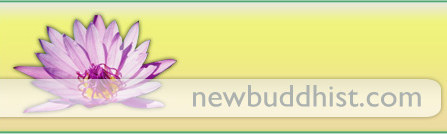
Comments
http://www.techassistnow.com/2010/05/handling-problems-with-the-color-black-in-illustrator.html
Set the printing/export to "Output All Blacks as Rich Black" and if you need to you can save it to a new file, and I would think that you'd be good to go
Hope that helps, and sorry if it's totally irrelevant xD
edit: i wanna see the finished product
It's so odd, there must be a logical explanation for it.
There now! Wasn't that helpful - ?!
As for the issue with illustrator the layers and opacity solution have already been pointed out and that did not help, that would have been my first reaction, then as you know in ai you have two palletes, the outline and fill colour and sometimes if they are both similar shades of a colour, you can get confused with which is which by sight, but that does not seem to be the issue here. Have you held down the mouse at say the top right of the document and selected every layer/line and then dropped the shade of black onto it? You could select all of the layers, then go to 'group' so they are all one layer and try it that way if you have not done so already. It is quite strange though, sometimes strange things happen on adobe programs and it does get annoying, I know the feeling. If this doesn't help at all sorry, I will think it over some more.
@Federica - I hope it isn't being creative... I harbour robot apocolypse fears
@ThailandThom You're who I've been looking for! Yeah, I've tried all of that, none of it has worked. I've seen a few adobe glitches, rebooting usually sorts them but this one has been a real bugger. I might just have to start again
I think you're right though, that I must have done something earlier to bugger it up. I've been working on it on and off for a couple of days now and can't remember the whole process to pin point where I might have gone wrong. I might have set the document up wrong or something
I reckon I'll have to start again and run through my document set up and make sure I'm not missing anything.
Bugger, eh?
Oh well, I was getting bored of Superman, I'm gonna do Spiderman
Thanks so much for the help!
(He lost his little S because I forgot to save my work)
Though looking at it, I think I might have made it worse in all my attempts to fix it. So I'm just going to put this project to bed and be more diligent next time.
But thanks for all the help guys
jrh at pemtel.net