Welcome home! Please contact lincoln@icrontic.com if you have any difficulty logging in or using the site. New registrations must be manually approved which may take several days. Can't log in? Try clearing your browser's cookies.
Federica please demonstrate or provide a "link" on how to make a link...Thanks
 Shoshin
No one in particularNowhere Special Veteran
Shoshin
No one in particularNowhere Special Veteran
I would like to know how to make and post a link using a word (of my choice) as the link...( if this makes sense)
For example if I was to say look here and when clicked on it takes the clicker to the website or poster of choice...
Thanks in advance.... ( I'm sloooooooowwwww on the uptake so make it easy to understand please  )
)
0
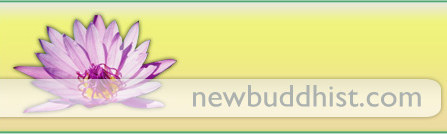
Comments
Federica just sent this to me. I guess I was whining about my computer ignorance a bit quicker than you were.
You locate the picture or item you require, and highlight and copy the link in the top 'address' line.
Return to your post, and highlight the relevant word, where the link would be most appropriate.
put the cursor on the symbol that looks like a small pair of rectangular glasses, at 45 degrees (next to the smiley face/down arrow). Click.
You then get a box, in which to paste your link.
do so, and press OK.
The long link address will appear in your post and look a complete mess, but when you post, the relevant word will be 'pink'.
Woo hoo... Thanks @how I now have a new toy to play with.... I tried it and it worked
I tried it and it worked 
OK I can now do youtube and links to websites, ( thanks again @how) but I'm having difficulties doing images though...
I think I've sussed it
image
image
( you have to imagine this one )
Thanks peeps....