Welcome home! Please contact lincoln@icrontic.com if you have any difficulty logging in or using the site. New registrations must be manually approved which may take several days. Can't log in? Try clearing your browser's cookies.
Help inserting pictures
How do you insert a picture into a post? Clicking the "Insert Image" button asks me for text to be formatted??? Not sure what that means.
0
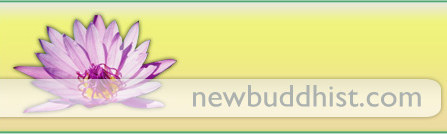
Comments
This is a tutorial that a dear friend gave me. There are other hosting sites but this is what I do:
First, open a new window(or tab, if you have a browser that supports it.), and go to www.imageshack.us
1. This is what you should see at Imageshack. They don't require you to sign up, or fill in any forms. They do register you IP, but so does every other website you go to(including this board). Your pictures don't expire from this site, but you can't edit them either.
Press "Browse".
2. Locate the file you wish to upload. Make SURE it's one of the following formats: jpeg jpg png gif bmp tif tiff swf, and that it's smaller than 1024KB (most images are)If your picture don't fullfill the requirements, you're gonna have to send it to me(see attachment tutorial) so I can convert it; it's too difficult for a tutorial.
When you've found, and marked your file, press open.
3. Click "host it"
4. Now you should see this. The URL to your image is marked red in this tutorial. Highlight the URL with your mouse, and press ctrl+c on your keyboard or highlight and rightclick, and choose copy.
In your post, this is the URL that you use when you press to insert an image.
I do hope this helps. All the images in this post were saved from another site to my hard disk and then uploaded to Image Shack. This also means that we are not stealing bandwidth when we want to show an image on someone else's site.
Click "go advanced" and towards the bottom you will see a button that says "manage attachments" - click that, browse to your picture, click upload, and then close the window. Voila!