Welcome home! Please contact lincoln@icrontic.com if you have any difficulty logging in or using the site. New registrations must be manually approved which may take several days. Can't log in? Try clearing your browser's cookies.
How do you get rid of threads??
just wanted to know how u do that.
0
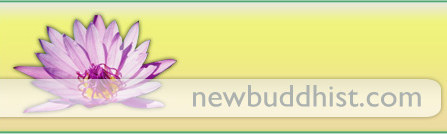
Comments
I hope that's right for this board!
-bf
You know when, in someone's post, you see,
"Have a look at this!" or maybe,
"You can check here...." or even maybe
"This is where it can be found...."
And you click on the underlined words, and in fact it's a link/URL in disguise....?
Well, none of the above actually are, but....
How is that done?
How do you convert 'this', 'here' and 'found' to links, instead of posting the actual URL address?
HM?
The following syntax will display "My Site" but will take you to Purelyreiki.com :
(URL="http://www.purelyreiki.com")My Site(/URL)
Use square brackets [] instead of bendy brackets () though. I had to use bendy brackets (that's a Frizzer technical term!) so that it would display the syntax in the post, otherwise all you'd see would be My Site
I hope that makes sense, alternatively you can use the link insert option (the icon under the smile face) under advanced post options. Enter the link address in the pop-up box and then edit the bit in between the ] [ brackets with what you want displayed.
Fede, there is a button in the toolbar when you are typing your message, it looks like the globe with an infinity sign next to it. Click on it, and you will be presented with this: (I have circled the button you need to push in green)
Now, say I wanted to direct you to google, I would type "http://www.google.com" in the box (that I have boxed in red), and then click the OK button (ringed in blue)
You will then be presented with this code:
Replace whatever the text I have highlighted, with whatever you want the "secret text" to be.
So say I wanted to link to google, with the text "Mark's Secret Link", I would use this code:
And that would result in this being shown:
Mark's Secret Link
[URL="[URL="http://these/ are nice[/URL]
No, as you can see, I still have no idea what I'm doing.....
I still get all the gumph.... WTF....?
Thank you Sangha!!!
Finally - Got it!!
Told you I was a technical Doofus!!
But I get there in the end !! :ukflag:
Thanks for that! It does feel like an achievement when like for Eliza, it finally sinks in!!
I think Sangha was able to explain the process a bit better through the use of his pictures.
I'm a bit "old school" so tend to prefer typing the code in manually - but then that's just me !
I'm going to try it again, just to make sure it wasn't a fluke... and this time, try the link....
Try cutting and pasting the manual method that I wrote out, replacing the bendy brackets with square one's and use your own url eg :
(URL="http:\\www.purelyreiki.com")Frizzer's site(/URL)
Let's try this again....!
I think it works now!!
It works a treat !
It is a palaver but we got there!
I'm off to Brighton now to buy some more mala making materials - thank you recommending me, I've got a few to make now. That should keep me out of trouble for a bit !
Have a good day and keep practicing those links !!
"Not bloody likely!"
and -
"I'm a good girl I am... washed me face and 'ands before I come, I did..."
I am actually laughing, by the way....!!
My hair actually is on fire !
(I really DO have a round green face and big teeth....!!)
How long can we keep this up....!!??
I've not had enough fibre in my diet!
But metaphorically!!