Welcome home! Please contact lincoln@icrontic.com if you have any difficulty logging in or using the site. New registrations must be manually approved which may take several days. Can't log in? Try clearing your browser's cookies.
Making a picture an avatar
 finding0
Veteran
finding0
Veteran
I can't quite seem to figure it out on here
0
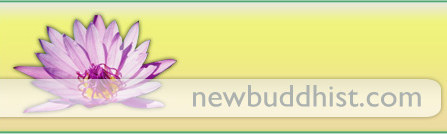
Comments
Just make sure you have a jpg image that's no more than 120 x 120 pixels. I try to keep them to 72 dpi to save bandwidth.