Welcome home! Please contact lincoln@icrontic.com if you have any difficulty logging in or using the site. New registrations must be manually approved which may take several days. Can't log in? Try clearing your browser's cookies.
I need a Technical Miracle!
 federica
Seeker of the clear blue sky...Its better to remain silent and be thought a fool, than to speak out and remove all doubt Moderator
federica
Seeker of the clear blue sky...Its better to remain silent and be thought a fool, than to speak out and remove all doubt Moderator
Pardon me folks, but I have a problem with my PC....
For the past few days now, the PC has been experiencing minor glitches in it's workings.... it's been running slow, it kept coming up with a 'Report error to Microsoft' window now and then, and programmes wouldn't run...
I had been trying to do an auto-diagnostic/repair on it, and it was not happy to play ball....
Finally, yesterday evening it locked up completely, so that the only thing I could do was pull the plug from the socket and re-boot. Fortunately, the only thing open at that time was AOL. everything else had been saved and shut down.
Finally, when I re-booted, a message came up telling me something to the effect that a Hewlett-Packard part of the system was experiencing incompatibility issues with a Microsoft Update programme ,and that I had to re-install the entire HP programme, as if it were a new computer - !! It did however, assure me that no programmes would be lost, everything already recorded and saved would still be there after re-install. Phew!
So I dutifully followed all the made-for-idiots instructions, and got everything back up and running. I had to reinstall AOL ADSL link and re-install 'Microsoft works', but everything was back to normal after these procedures.
So where's my problem?
It's this:
Every single image, or photo I had in 'My pictures' and in the HP Photosmart - all our holiday pictures, all Nick's car photo's, all my 'avatar' images - has disappeared. Kaput. Gone.
Where?!?
Why??!!??
And much more important - is there any way I can retrieve them??!!?
I feel really mad, because (ONE) The computer lied to me...
and (TWO) it took me ages to accrue the collection, and these photo's are all we had. No hard copies...
If anyone can offer me any guidance on how to retrieve, I would be eternally grateful....
For the past few days now, the PC has been experiencing minor glitches in it's workings.... it's been running slow, it kept coming up with a 'Report error to Microsoft' window now and then, and programmes wouldn't run...
I had been trying to do an auto-diagnostic/repair on it, and it was not happy to play ball....
Finally, yesterday evening it locked up completely, so that the only thing I could do was pull the plug from the socket and re-boot. Fortunately, the only thing open at that time was AOL. everything else had been saved and shut down.
Finally, when I re-booted, a message came up telling me something to the effect that a Hewlett-Packard part of the system was experiencing incompatibility issues with a Microsoft Update programme ,and that I had to re-install the entire HP programme, as if it were a new computer - !! It did however, assure me that no programmes would be lost, everything already recorded and saved would still be there after re-install. Phew!
So I dutifully followed all the made-for-idiots instructions, and got everything back up and running. I had to reinstall AOL ADSL link and re-install 'Microsoft works', but everything was back to normal after these procedures.
So where's my problem?
It's this:
Every single image, or photo I had in 'My pictures' and in the HP Photosmart - all our holiday pictures, all Nick's car photo's, all my 'avatar' images - has disappeared. Kaput. Gone.
Where?!?
Why??!!??
And much more important - is there any way I can retrieve them??!!?
I feel really mad, because (ONE) The computer lied to me...
and (TWO) it took me ages to accrue the collection, and these photo's are all we had. No hard copies...
If anyone can offer me any guidance on how to retrieve, I would be eternally grateful....

0
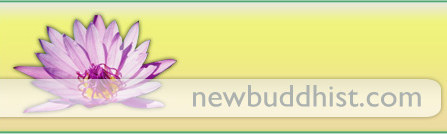
Comments
Two: I tried adding you to MSmessenger and it won't take the signature you've given me. It says it's not complete. But I may be doing it wrong....
Plus, I don't know how to activate my own account, and I can't access Nick's because he's got it down as his name on the passport, so I'd have to do it through his online address, not mine and I'm already getting a headache and I want a dark room to sit in - !!
If it's not too much trouble, just note it down for me, stage by stage in a PM, ....... I'll print it off and try to follow, given that all instructions on my PC will be in French.... *Deep and heavy sigh!* I wish I wasn't such a technical fudgewit - !!
But only if it really is not too much trouble. If it's too much or complicated, I'll just buy a bottle of paraffin and a box of matches....!!
http://www.short-media.com/forum/index.php?
they are very patient and friendly...the hardest part is figuring out which forum board to post in
gl
adeamus
I think the quickest way to see if you have any images left on your system is to
Go to Start
Click on Search
Select "All Files and Folders
In the box labelled "All or part of the filename" enter: *.jpg
The * wildcard should return you everything on your system that ends with an image type of "jpg" - which is a pretty common image type.
See if that returns anything.
Never trust your computer when it says, "Oh yeah!, Just reinstall me from like when you first brought me home and EVERYTHING will be alright, my dear."
They're liars.
-bf
www.lavasoft.com is where you can get it.
Also, you might want to delete that "swinging couples" software you and Abe installed on there... along with your "Filthy Frenchies" webcam software...
-bf
Done,
and definitely DONE!!
had to open a different MSN messenger account through Modzilla Firefox as Nick has the main user priviledge on Microsoft Explorer...thingy.... whatsit.....
The time here now is 22:13.... does that help? compare it to the time it says I posted, according to USA time..... then let me know where the heck I am clock-wise - !! I think I'm about 5 hours ahead..
I hate computers!!!!:rarr: :mean: :downhand: :werr: :banghead: