Welcome home! Please contact lincoln@icrontic.com if you have any difficulty logging in or using the site. New registrations must be manually approved which may take several days. Can't log in? Try clearing your browser's cookies.
Please Help!!
Hubris → Lady_Alison
BTW, you seem to not have your private messages enabled, so everything here is public. FYI
I got this on my wall, what the hell does this mean?
How do I disable it, i don't want people reading my private messages!!!!!
BTW, you seem to not have your private messages enabled, so everything here is public. FYI
I got this on my wall, what the hell does this mean?
How do I disable it, i don't want people reading my private messages!!!!!
0
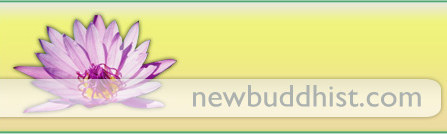
Comments
I don't care about the wall...I care about the inbox messages being private.
I kid, I kid.
All private messages are automatically enabled. these are private from general viewing and accessible only by the recipient.
the comments board, to the right of a person's profile, is for general viewing.
It's important to both know and understand the distinction, and the use them accordingly....
i just sent her a message.....
@Lady_Alison, yes.
...You'd only increase your readership.
Conrad.
I have kaspersky on my computer.
it's expired.
I have a new programme coming in the post, to download as a complete computer protector,.
normally, you need to uninstall any other programs first.
here's my problem:
Kaspersky - or microsoft - or 'something' - will not permit me to uninstall kaspersky.
I don't know if the program is self-protecting or what's going on...
All I know, is that it won't uninstall.
I get so far - and them it states it's not responding.
It could be "locked" i.e. still in use behind the scenes. Do you have kapersky running in the icon tray by the clock, if so you could try clicking (or right clicking) on it and choose to exit the program. Try also closing the browsers and other programms as it might be locked by them if it is protecting your internet browsing, email or Office docs.
If not or alternatively you could try rebooting the computer and then uninstalling when it just has restarted as it might be just temporarily locked and a reboot with stop that.
that's now gone....Soi'll try with the uninstall again.....
Back in a jiffy....
many thanks! (whatta doofus!)