Welcome home! Please contact lincoln@icrontic.com if you have any difficulty logging in or using the site. New registrations must be manually approved which may take several days. Can't log in? Try clearing your browser's cookies.
How do you guys/gals get photographs from the internet?
 Jeffrey
Veteran
Jeffrey
Veteran
I used to get photos from photo bucket but doesn't seem to work anymore. By searching 'photos' 'x-topic' I see youtube photos (not videos) but I can't figure out how to lift one.
For example in another thread I wanted a photo of knights charging.
0
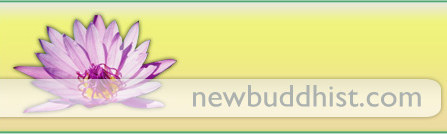
Comments
I use google, click on "images" and search for the subject. Pick an image, right click and save it.
@Cinorjer I found images in google but didn't find a share button. I am using a mac so no right click if that's it.
OK, after careful consideration, I have no idea how to do something that is simple on a PC but Apple in their wisdom decided their users had to go without. Sorry.
This might help @Jeffrey,
I did it!!!
I usually do pretty good at images, but I have had hit and miss with the youtube videos. One time it works, the next time it doesn't. One forum I frequent has a special edit button to add youtube videos. I google images, look for the one I want, click on it then again on the image and it will show the actual size, then copy the url / link / whatev, enter it in the right space and it will show up as a link then I preview to see that it's all okay...maybe you know already most of this. It can be confusing especially when it doesn't work like it's supposed to.
I have no idea what you were saying!! I just hit 'save as' to my desktop and then used the little paper with a corner turned down tool from newbuddhist to go append the image
Oops. I try to avoid saving all that stuff to my computer, but it's probably the better route. You are a MUCH faster learner than I -
You can delete it from the desktop right? It doesn't delete from NB site if I delete it on my computer?
@Jeffrey, it's ok to delete it from your downloads, and don't worry the image will stay on the NB site...
I google an approximate title for any image I'd like to find.
I then click 'Images'
I find an image I want.
I right click to 'open image in new tab'.
I 'save image as....'
I 'save image as' something, on desk top.
I drag to icon on top of comments box.
Once I know it's there, I delete it off the desk top.
I regularly empty my trash bin and delete my caches and files.
Simples!