Welcome home! Please contact lincoln@icrontic.com if you have any difficulty logging in or using the site. New registrations must be manually approved which may take several days. Can't log in? Try clearing your browser's cookies.
minor programming glitch?
 federica
Seeker of the clear blue sky...Its better to remain silent and be thought a fool, than to speak out and remove all doubt Moderator
federica
Seeker of the clear blue sky...Its better to remain silent and be thought a fool, than to speak out and remove all doubt Moderator
@Linc, minor glitch:
I begin typing a post and suddenly, in the middle of typing, I get a red banner (white text) which states "DraftID required"
rather like the banner when you try to post an empty comment box.
It's not the same banner, but thought I'd mention it....
0
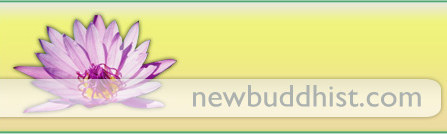
Comments
It didn't happen while I was creating the post above for this thread, but it normally happens when I'm adding a comment to an existing thread.
....And there it is now. "DraftID is required".
Anyone else get this problem?
I have it on an Ipad
Both on laptop and cellphone.
Can't copy links nor photos because it does retain what I copy.
I too am seeing Draft ID required messages.
Yeah, sorry, broke drafts by accident while testing something. Shouldn't effect normal posting, just doesn't let drafts save. Fix coming along shortly.
Cool. Thanks.
(Frankly, most of my drafts are not worth saving.... )
)
Problem is, without being able to save my drafts, I can't paste photos or links to my comments.
Just testing, it appears even with the draftID error that I can post photos and I just saw a post where someone posted a working link. What isn't working when you do it?
Oh that's OK then. I get confused with computer error messages and have no idea what they mean.
I have it as well, and I think it come up when it automatically save your draft
Lovely crossbill @karasti !
When I begin to write a comment, I usually save the draft, go to a link, copy paste the link, add it to my draft, and go find some picture and copy paste it too.
If I can't save my draft, what I wrote before the process gets lost.
ahh gotcha, you can't just minimize the browser window and open a new window or a new tab without having to leave NB to get the link address? Even on my phone I can open multiple tabs, they just hide each other. So I can be here, then open a new tab, find the link and copy it, close that tab and the NB page is still open there.
I'll try...
http://resources.tsemtulku.com/wp-content/blogs.dir/3/files/buddhas-and-bodhisattvas/greentara2004A.jpg
Success!!
Oh, yes!



Thank you, @karasti! It worked!