Welcome home! Please contact lincoln@icrontic.com if you have any difficulty logging in or using the site. New registrations must be manually approved which may take several days. Can't log in? Try clearing your browser's cookies.
Gremlins in the works...
 Shoshin
No one in particularNowhere Special Veteran
Shoshin
No one in particularNowhere Special Veteran
Over the last couple of days, the Gremlins have been hard at work... Unfinished Original posts get posted without me actually clicking "Post Discussion" I might click on "Save Draft" or "Preview" and the next minute I find it's been posted....Has this been happening with anyone else ? Or could it be just my laptop playing up ?
0
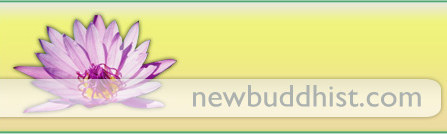
Comments
Bummer! Maybe the gremlins think it's April 1st instead of January 1st.
My complaint about posting stuff has always been (but I never voiced it) is that I may start a draft and when I change my mind, I do everything I can to delete it, but it stays where it is. I can back-space over it, but it never disappears - which is very weird!
I'll ask the obvious....Have you clicked on the delete x that shows up on the right hand side of the draft box ?
Oh do you mean in the "Leave a Comment" box at the bottom ? if so, then go into "My Drafts" and delete it from there ...That's what I do
I mean the leave a comment box. I've never clicked on the save drafts or is there another box somewhere? I'll look for it. I see it now. Next time, I'll know...thx!
@federica you deleted a comment I made on @Dakini thread about the problem I was having....For your information I am not messing about, it's a problem I've been having regarding posts getting posted, before they are finish ( please read first post in this thread) and from what I gather @Dakini had a similar problem earlier on....
OP, I had this experience recently, too.
Great...I thought I was going loco for a minute
Yeah, not only did a new OP I was working on somehow post while I was in the act of writing it, a response was posted to it before I'd finished writing. Kind of spooky, lol.
Lincoln is pretty good at getting little bugs like this worked out, you just have to be patient.
you just have to be patient.
Ok....

And it gets weirder.
I DID post an alert to @Linc, because there's nothing I can do....
And just to clarify, I didn't delete anything, by the way.
Try contacting @Linc here if you are concerned:
http://vanillaforums.org/discussions
My guess is the javascript or php programming being used on the vanilla forum software (don't tell @SpinyNorman or he'll be licking the screen) we use, is auto saving to ensure what is typed is not lost ... it may be overzealous (i.e. buggy) at present due to ongoing development.
I'm glad I stumbled across this thread, it happened to me the other day. I'd been about to start a thread about my poorly dog and then I wondered if anybody would be interested so saved the draft and then came back the next day and people had been making nice comments.
I'd had a few glasses of wine so I thought I must have drunk posted but that would've been unlike me and now this explains things for me.
Yes, apologies for the draft malfunction. It's now fixed.
@lobster Mentioning me here works just fine. Just gotta wait for me to check my email.
Just gotta wait for me to check my email.
Thanks @Linc
@Linc
Something very strange broke. I actually couldn't figure out why so I had to turn off the broken part. I dunno!
Could I just assure the forum that tho' I am strange, I'm not that strange.
Had a problem with personal messaging earlier.
Gawd, it's all fallin' to bits!
I see from Google help forums that the powers-that-be keep adding and taking away certain options for god-knows-what reasons, best known to themselves. Every now and then, they'll post about how they're constantly working to improve the service, but they never tell you how, or why....
Having trouble posting. The Save Draft and Post Comment buttons fade and can't be clicked.
Weird, I was able to post here. But I still can't on another thread.
I had to jump through a few hoops to post in another thread just now! Grr.
I had to go to drafts 3X - the 2 buttons to the left below the leave comment box were 'out' - now I'm experiencing the same here.
Well, let's just leave a shout-out for @Linc Might be something with the draft function again.
Yes, earlier on the site wouldn't load, and the only button I could hit was 'preview'....
Gremlins are busy, so it would seem....I'm also having problems save draft & post comment....
It is too much now ...
Just tried to add a pic and facetime came up.
@linc Server host compromised?
This happened earlier today for no discernible reason ...

Sorry, I did do a code deploy yesterday that coulda gummed things up if your browser didn't update to the new Javascript on the page immediately. Clearing your browser cache should help if you still have any issues.
Nothing so dramatic. Just me trying to build better forum software and stumbling along.
..."Code deploy".... is that a virtual troop shipment...?
See..... I kno nuffing......
I do love it when they talk technical....
I had trubble signing in yesterday and just now...it doesn't act like it's responding, but it does sign you in, just leaves you wondering if you're in or out...had to go to drafts to get the buttons to show up! Weird!

Yes, I had trouble signing in today as well. Also replying to posts.
Same here
Also was not sure if my comments were being posted, didn't look like it was responding. Since I cleared history, seems to be working fine...
How do you clear history? Of NB or ?
Your browser history @silver There should be a history option in your menu bar at the top of your screen. Click on history and a pop-down menu should appear. Clear history is usually at the bottom of the list.
If you're on a tablet, I'm not sure. I don't use one. (edit: just looked on Mrs. Walker's iPad, the icon is at the top of the page - looks like an open book) On my iPhone there is a icon at the bottom that looks like a book (for bookmarks) you can clear your history in there. Not sure about Android devices...
How do you clear history? Of NB or ?
Have you found the History option?
It would seem that @Walker 's advice on clearing history works...Thanks @Walker .... we'll keep you on
Just following @linc advice myself...
Ah so you're passing the buck onto @Linc (just in case things turn to custard again)
I'm goosing the server a little to hopefully automatically clear it for everyone else.
@federica "code deploy" means I put the latest version of the code we've been working on up on this site.
Goosing the server has an, I'm sure , entirely different meaning to pinching the waiter as he retreats...
Thanks @Linc have you changed the markdown language again? pointers are now '*' they used to be '-'
Less than you'd think.
No. What are "pointers"? Bullet points?
Yes bullet points.
second dash
first star
and the code button from pull down menu does not work in preview