Welcome home! Please contact lincoln@icrontic.com if you have any difficulty logging in or using the site. New registrations must be manually approved which may take several days. Can't log in? Try clearing your browser's cookies.
Any Chromebook experts out there?
 federica
Seeker of the clear blue sky...Its better to remain silent and be thought a fool, than to speak out and remove all doubt Moderator
federica
Seeker of the clear blue sky...Its better to remain silent and be thought a fool, than to speak out and remove all doubt Moderator
This discussion was created from comments split from: Gremlins in the works....
0
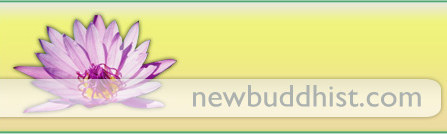
Comments
OK: Different gremlin entirely:
This is my chromebook:
Version 46.0.2490.71 (64-bit)
Platform 7390.61.0 (Official Build) stable-channel leon
Firmware Google_Leon.4389.61.46
Spell-checker has ceased working. Completely.
I went into advanced settings and looked at the language setting, but the option to adjust spell-checker settings has been removed. It now just has language settings.
I adjusted the physical and on-screen keyboard settings to 'moderate', but I can see no difference and don't know if that's done anything.....
I also looked at the "Use a web service to resolve spelling errors" box, and it is selected.
Now what? The once red squiggly lines no longer appear. It's mostly typos, but it's still irritating.....
I tried googling, and posting a problem on the Chromebook forum help page but so far, no replies.....
ETA: One site proffered the advice to un-tick the 'web service' box, which I did. Now, misspelt words are just underlined in black and automatically changed to correct spelling. But words like 'form' which were intended to read 'from' don't change (obviously, because they're correct). However, when spell-checker worked, such a word was underlined in blue, denoting "Are you sure you mean this word?"
That option is now also missing.
Just re-booted laptop. No joy. And typos like lapt9p don't get corrected....
Well, an update, of sorts.
I ended up doing a whole load of stuff (which frankly, is totally beyond me and utterly incomprehensible) but the last thing I did, as a final resort, was to apparently 'powerwash' the laptop.
Had to back up a load of files, save a couple of things on a memory stick, but I did it (my hand being metaphorically held by a far more advanced adviser on the Chrombook Forum... Not a tecchie, just an owner and user, like me...) and....?
Woo.hoo. Not.
Not a single jot of difference.
Nada.
Zip. Zilch.
no-go.
No spell-checker OR auto-correct.
@Linc: I know right now you have your hands full, and I'm not seeking an overnight response, but when you get the time, could you have a look at this issue and see what you think the root cause might be?
Sent you a PM also....Just for further clarification....
@federica I don't use Chromebook but I turned off the spellchecker and autocorrect on my computer system. Sometimes this means spelling mistakes get through - for all to see my mistakes. It does however allow us to improve our controlling tendencies. Just a possibility. A side effect is better spelling ...
It does however allow us to improve our controlling tendencies. Just a possibility. A side effect is better spelling ...
The only thing I can suggest is using a WP which has a spellchecking after typing option. In other words not a rolling/real time spellchecker but post typing ...
I don't let them bleedin' spell-checkers mess abart wiv my sentinces because my Engerlish is always proper, "i" before "e" or somfink, an' watch art for them bleedin' aporstrofies.
@lobster, certainly, the lack of these facilities has certainly made me much more mindful of my typing skills and speed; while I am still a two-or-three fingered typist, I did tend to rush a little... so yep for sure, it has slowed me down, and not in a bad way....
@SpinyNorman , your natural and fluid eloquence is only surpassed by your flowing and flowery vocabulary.... Lawd luv yer, ducks....
Well, all, (and @Linc, he may find this interesting... or not....) Seems Chrome may have engineered some modifications to their programs: Through a process of elimination, the Google Chromebook Agent instructed me to follow certain procedures, which I did, and it turns out that spell-checker/auto-correct work perfectly well in Guest user mode.....
However, reverting to main user, the program for language settings is definitely different. And they DON'T function. There is NO 'use this language for spell-checking' option in the advanced settings of main user mode, - But there IS in 'guest user' mode!!
How or why or what was done to affect this part of the settings program is currently a mystery, and why it should only affect the program in main user mode, and NOT in Guest mode, is frankly (as you might expect!) totally beyond me.
I'm pretty damn sure it's nothing I've done....
@federica I am not surprised.
Increasingly computer companies are trying to lease us a service rather than provide a working product.
If it works no need to upgrade ... better change it occasionally, not always for the better.
The chromebook is a very cost effective way of making use of Google services. Apple provide a closed loop of control hardware, content and services.
Computing is too important to be left solely to MS, IBM, Intel etc.
The last UK Government sponsored computer was the BBC. I still use puppy linux each day but I am a computer geek. Would probably use something like chromixium to get a Chromebook experience
http://chromixium.org
What is needed is an adult version of the OLPC
Sounds like the last option that might work is to reinstall the program, and if you've had a recent update that did this, try to install to the older version.
I have done nothing to the chromebook since we bought it.
All existing installed programs were there at the time of purchase.
Why it should suddenly start playing up, 5 - 6 months after we bought it, is a total mystery to me.
No recent updates or anything....
Software, including MS Windows, does on occasion upgrade partially in the background. For example my Brother in Law was 'not going to upgrade to Windows10'. However in the background, Microsoft stealth adds many components of Windows 10 ...
This might also be the case with Chrome OS.