Welcome home! Please contact lincoln@icrontic.com if you have any difficulty logging in or using the site. New registrations must be manually approved which may take several days. Can't log in? Try clearing your browser's cookies.
Where is the insightful link gone?
I was trying to mark a post as insightful, but the insightful link is not appearing below the post. So it seems like the IT team @Linc of this website is practically trying to show emptiness here - but no, no, not here please  - yah yah i am attached to form - you got it, but please exclude this website from practically demonstrating heart sutra
- yah yah i am attached to form - you got it, but please exclude this website from practically demonstrating heart sutra 
2
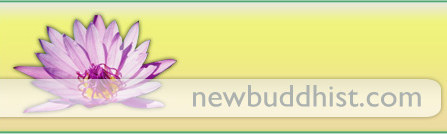

Comments
I've just marked your post as insightful, so perhaps insight has become a selective thing.
Still I am not able to mark your post as insightful, as the insightful link is still not displaying for me - seems like an example of both is and is not - seems like too advanced for me .
.
Yes, it's all beyond comprehension! Maybe something to do with what devices or software we're using to log in? I'm on a PC running Windows.
All I see under posts are the flag and quote facilities. However, if I place my cursor along the same line, the insightful, awesome and LOL icons appear.
^^ This I think is the usual way it works. But strangely just few hours back, these links are not coming and even now they are not coming. Few hours back I marked insightful on some posts. I am also on PC running Windows. Has it something to do with the number of tabs opened in Firefox, something like if the number of tabs increases too much, then somehow these links does not get loaded - though I think it should not be the reason for it? Moreover, just now I logged off from this website (though I rarely do it, kind of addictive yah), and again logged in, but still the icons for insightful, awesome and lol are not coming.
>
I pm'd Linc last night about the same problem...it started happening yesterday - they just are gone - I've always been able to do as you say, to place the cursor along the same line, but they do NOT appear, so I thought maybe I used 'em all up!

Just to let everyone know, also @Linc, that mine are still working.
I'm sorry you guys are having difficulties....
ALL you need is to roll your cursor over the text of the post and PUFF! They magically appear. Remove the cursor and they're GONE. Roll it back and choose the AWARD of your choice.
Now That was Easy
I don't think there's any limit to the number of awards you can hand out, except for Fede and your giving one to yourself.
Sorry Nirvana, but you don't seem to understand they're just gone! I'm not a newbie at this forum and I've been doing this all along as you say - but ever since yesterday - they just went south and I and @misecmisc1 don't know why this has happened. Sad but true! (Btw, I've tried giving myself awards but it doesn't work!)

I have a suspicion you just need to clear your browser cache.
I upgraded the Reactions plugin last night.
>
Heh. I can do that too....
MODERATOR ABUSE!
The browser cache is a weird thing. Twice recently the sound on my computer (for example while playing You Tube or even music on a CD) was in slow motion. I assumed I had a bad sound card. Nope. Browser cache.
I have no options to tag a post as LOL, insightful or awesome. I've tried in Chrome and Firefox, and I've also tried clearing my browser cache. I do have the Quote option.
EDIT: Also tried in Chrome on Linux, still no joy.
Try signing out and logging back in.
@nakazcid I just spoofed into your account to see what the deal was, and had Reactions appear as normal, so I'm fairly convinced it's temporary weirdness from caching.
>
Yah... as if....!
I just got back from shopping/errands while the GeekSquad techs checked my computer for viruses etc. and did various tweaks and tuned it up - my 3 missing buttons are back - yay.
(*)
I logged in from my iPhone, and got the "reaction" icons. So I rebooted from Linux back into Windows, and everything appears fine now. Just plain weird.
My spoof might've flushed your permissions, same as a new login.
I figured it out. I neglected to flush a cache on MY side (the server). Should be fixed for everyone now. Please let me know if it is otherwise.
What good is having the option, anyhow? If you double-click on them, as I'm accustomed to do, they don't take anyway.
Um, one click for on, one click for off after you click it on. Folks were having problems with clicking the wrong one so someone made it so you could click again to cancel your misclick.
>
It's just one lick... if you double-click (as @Straight_Man has pointed out) you cancel it....
If I had a nickel for ev-... nevermind.
ROTFLMAO!!
OH, MY LIFE.... TYPOS!!
"Flushing a cache".... makes me giggle for some reason.