Welcome home! Please contact lincoln@icrontic.com if you have any difficulty logging in or using the site. New registrations must be manually approved which may take several days. Can't log in? Try clearing your browser's cookies.
How To Post An Image?
I've tried to use the "insert an image" window, but I must be doing something wrong. Can someone instruct me? I've tried putting the image URL in the window, and alternatively, the image itself. Not able to get it to post. Maybe I'm missing a step.
0
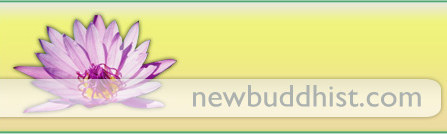
Comments
Limited experience here - I've always opened the insert image window, clicked browse, selected image from my computer, then clicked open and the image inserts.
What search engine do you use...?
Maybe @Linc is the person to ask....?
The picture of the little tree is attached using the 'page folded over' icon...
And the Buddha face, using the 'landscape' icon, by choosing an image...
Buddha face, using the 'landscape' icon, by choosing an image...
Lastly, the 'url' option:

"Image URL" is only for if the image is already online somewhere. Otherwise you should be able to drag-and-drop.
@Linc, I tried 'dragging and dropping' but can't seem to open more than one tab to overlap another, and drag an image from one onto the next. I've got a chromebook. Weird creature.
Mind of its own....
How does one 'drag and drop'...?
To clarify: I have no problems opening 2 tabs; I have no problems 'separating' one tab to overlap the other; I have no problems clicking onto an image and moving it across towards the post I am writing; However, the moment the image 'leaves' the confines of its original location, it disappears.
Drag and drop never works for me. I use the choose files....and go from there. It works most of the time....even though I'm still trying to perfect the 'sizing'. I'm going by the seat of my pants most of the time, hahaha.
Drag and drop is not possible in all systems. For example some tablets. Not all types of images are possible. jpg, jpeg, png and gif should be OK
OK, so I can't just "copy image", and then insert, somehow. I don't know how to drag-and-drop. How does that work? Wouldn't you have to have the NB site open, and the image site somehow on the same screen?
I also can't get the "insert" window to close when I put a URL in it. How do you close it & get it to post?
I'm so lame with this kind of stuff....
you click 'ok'....
On the Ipad you have to touch 'Go'
In most web browsers click on the picture icon above your edit box - it looks like a tiny mountain scene. Then click on 'browse' and locate the image you wish to add on your computer/phone/tablet.
Drag and drop with a mouse means click on an image, perhaps with the left mouse button AND keep your finger down on the mouse button. This will enable you to drag the image into another area such as the click and drag area . . .
You will need to be able to have two windows open on the screen. One with the browser and one with the image.
Doesn't work on a chromebook, @lobster. I had 2 windows open, and tried that - the image just 'dropped' off the edge of the window and disappeared.
Sorry I don't have access to a chromebook. @Linc might advise ...
I only have Puppy Linux and iPad.
Click "ok" where? The "insert image" box doesn't have an "ok", and I don't see one anywhere else.
Sorry, I thought you meant the photo Icon: I
OK: I opened up the "Insert image" box (mountain scene);
I Chose a file;
I DOUBLE-CLICKED the file.
The program did the rest...
In this case, I found an image, inserted the URL, and pressed 'enter'...
OK, I finally got it! Thank you, all.