Welcome home! Please contact lincoln@icrontic.com if you have any difficulty logging in or using the site. New registrations must be manually approved which may take several days. Can't log in? Try clearing your browser's cookies.
posting a gif on this forum
 federica
Seeker of the clear blue sky...Its better to remain silent and be thought a fool, than to speak out and remove all doubt Moderator
federica
Seeker of the clear blue sky...Its better to remain silent and be thought a fool, than to speak out and remove all doubt Moderator
I have joined/logged into Giphy. (A website with Gifs for every occasion!)
But I have no clue how to actually post a gif on forum. I copy the link, paste and... nothing.
So.......?
0
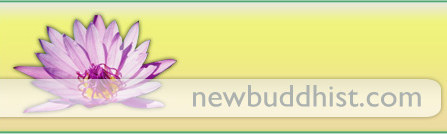
Comments
With Giphy ...
on the image page:
no. 2. was tricky on my Ipad, probably harder on a phone
So ...
The result is ...
Computer nerds and geeks will inherit the earth
https://giphy.com/gifs/teen-choice-teen-choice-awards-2018-nikgmfjxPLnHT6jckJ
P.S. only works on my iPad, not my laptop. Image is frozen on the laptop.
Yeah, my chromebook won't let it post either. FUBAR.
...Nor will the ASUS laptop left to me for my own use, by my son.... Mind you, he's made so many programming modifications to the Microsoft program, I find it doing things I never asked it to do in the first place! Worrying!
Darn computers!
If there is something strange in the neighbourhood ... Who ya gonna call?
@Linc
Sorry my advice didn't help. Don't use MS Windows or have a Chromebook available ...
Try posting exactly what you are doing and what happens. This might help the bug fixing ...
I'm not really surprised my chromebook doesn't cooperate. It's a very particular and 'insular' bit of equipment, and it chooses (or rather Google Chrome choose) to shun, block and mess about generally, with all manner of applications I try to implement, instal or use. On the Help Technical pages, there are literally thousands of gripes from users, who bridle at the official response of "Apologies, but your Google Chromebook will not be compatible with..." Whether it's a technical problem with the programming, or Google just choosing to be selectively bloody-minded, I am not sure. I suspect a hefty dose of the latter, given recent upheavals....
@federica You do realize you'll need to "Preview" or "Post Comment" before the GIF appears right? Your laptop model should play no role in this whatsoever. It all happens in the browser so your computer isn't really a variable to worry about.
Er.... yeah.... I do that - but all I ever get is the link. No Gif. @Bunks also has varied success.....
@Linc I have also tried pasting the URL using the "Attach image" icon, but it just freezes and won't paste or transfer to the comment box....
...I might also add that the sidebar on the list of email accounts has disappeared. I cannot slide it down to select which email account I wish to open. I have to open only the accounts visible, then 'add a new account' and then select the one I want to open form the already-available list.
The sidebar appears as normal on my ASUS laptop, no problem. It also appears if I open my default email account and bring up the list, on our local library computer.
It's ridiculous that the one place I can't scroll and select a Gmail account at will, is on a Google Chromebook.
I took this particular problem to the Google Chromebook technical support help-forum, and they suggested a powerwash, giving me all kinds of hints and tips on how to not lose anything... The whole mess frankly bamboozles me, and I don't have the faith in myself, or the know-how, to run a powerwash, and not lose anything I've implemented.
Some have tried valiantly to explain this 'cloud' storage business, but I frankly don't understand it at all.
This is the explanation I get when I check out the Powerwash option:
That frankly, scares the heebie-jeebies out of me. It's a shared computer.
I wouldn't have a clue what to do, or where to start....