Welcome home! Please contact lincoln@icrontic.com if you have any difficulty logging in or using the site. New registrations must be manually approved which may take several days. Can't log in? Try clearing your browser's cookies.
OK: Tecchie assistance required.....
 federica
Seeker of the clear blue sky...Its better to remain silent and be thought a fool, than to speak out and remove all doubt Moderator
federica
Seeker of the clear blue sky...Its better to remain silent and be thought a fool, than to speak out and remove all doubt Moderator
OK: General plea for some help: Am currently using a Apple MacBook laptop.
Opened it up this morning and.... the top toolbar is now absent, unless I shove the cursor up to the top edge, to make it appear, whereas it was a fixed feature yesterday. I keep seeing hints on line about 'right-click on the toolbar, select properties....' only, when I right-click on the toolbar - nothing appears and I don't know where dafuq to find 'properties'....!
Secondly, the google Chrome page with all the different tabs/webpages is now reduced in size and I keep having to enlarge the page by using the zoom/fill screen feature in the tools section.
This all worked perfectly well yesterday, and today, is showing these problems. The bad thing is - this is not MY computer. It belongs to someone else, and I want to leave it as I found it! Can anyone help me rectify these problems, please??
Bear in mind I'm not technically minded so simple answers with words of no more than 3 syllables - and the rightful owner is worse than I am, so I don't want to leave it for them to discover the problems, because they will just panic!
Opened it up this morning and.... the top toolbar is now absent, unless I shove the cursor up to the top edge, to make it appear, whereas it was a fixed feature yesterday. I keep seeing hints on line about 'right-click on the toolbar, select properties....' only, when I right-click on the toolbar - nothing appears and I don't know where dafuq to find 'properties'....!
Secondly, the google Chrome page with all the different tabs/webpages is now reduced in size and I keep having to enlarge the page by using the zoom/fill screen feature in the tools section.
This all worked perfectly well yesterday, and today, is showing these problems. The bad thing is - this is not MY computer. It belongs to someone else, and I want to leave it as I found it! Can anyone help me rectify these problems, please??
Bear in mind I'm not technically minded so simple answers with words of no more than 3 syllables - and the rightful owner is worse than I am, so I don't want to leave it for them to discover the problems, because they will just panic!
0
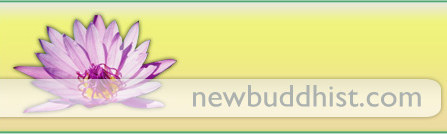
Comments
Does anyone have a mac who knows what they are doing?
Nope. No blue arrows, nothing...
May someone come help our Aunt Fede......please!!!!
My work got me an MBP last week, so I have been learning my way around it. I would be happy to take a look via google hangouts screen sharing.
people aren't getting this - it happens every single time I start it up!!
That's the problem - it happened out of the blue, one day, when I fired the damn thing up, and I can't get it to revert to the way it was!!
There is no such thing as a 'restore system' on an AppleMac either, as there is in Microsoft.... And there is absolutely no way on this earth, or any other planet, dimension parallel universe or plane of existence that I can obtain the 'start-up disk'....
Thanks @fivebells, though......
I am surprised the chrome window size did not fix it as this is a known bug
you need to use an image capture programme like'Grab' which is on the mac
then capture the image using the timer function under Capture in the file menu - but then to upload the image you need to convert to a .jpg - easy if you have photoshop because you can then upload it and save as a jpeg image
like this:
the only other thing to do if you've got the balls for it (if its not your computer you'll wipe all the cached pages and passwords etc) - is to go to:
Chrome
Preferences - which brings up the settings and then click on the hyperlink: advanced settings at the bottom and then go down to the last button reset browser settings.
Alternatively update it to the latest version and if that fails, uninstall chrome and then install it again, remember to export all your bookmarks/passwords etc to another browser like safari first, they can always be imported again later. Cant offer anything else. Good luck.
I tell you, technology has left this quasi-sexagenarian crawling about blind and deaf....All I know is that the 'commands' along the very top grey bar starting from the left, are as follows:
Apple symbol, then Chrome File Edit View History Bookmarks Window Help.
To the right are a load of symbols, denoting different programmes, I would guess....
The first is apparently 'dropbox'... but as to the rest, even when I put the cursor on them, no identifying label appears. I don't have a clue what they are....
Beneath it is a standard chrome page/screen with symbols of various frequently-used web pages.
Directly under the top toolbar, is another bar with various 'bookmarks'.
Both the toolbar and the bookmarks bar disappear when I move the cursor down the screen. If I go to the top of the screen with the cursor, they appear again, but if I have tabs open, and i click on one, the top of the tab disappears, together with the toolbar/bookmarks bar.
When do you need this sorted by? I've got tomorrow am free!
mettha
Perhaps life was easier when...
Just to advise everyone:
After having engaged my very own personal Computer whizz-kid techie, I can now happily announce that through trial and error, clicking and selecting, opening and closing windows, tabs and any other options, we arrived at a conclusion:
It's phukked.
That is to say:
The laptop is very old.
Chrome keeps updating and installing new..... thingies, but it means that at one point, Chrome's updates proved too much for this old laptop, and reached a point of 'incompatibility'.
In othe word, the laptop can't cope with anything this new from Chrome, and now functions in a way only it can.
Ho-hum.... Ageing has its downside....!
last joke I promise!
Man, that's deep.....
At least now I know what to tell the owner.
It wasn't me, I never did it!!
Hangouts demo
I'm using hangouts to help teach a guy in the Philippines to program. It's very handy.
Apart from the NSA of course who have access to all my secrets courtesy of google, apple and microsoft (how you doing boys in the background there, found anything useful - no thats my kids DT homework - he's designing a roman catapult. btw I suggest you don't go to that file marked 'empty.exe', in the 'selfless' folder, it will quite literally blow your mind) there that should keep them busy for a while whilst I remove the really important files.
I'm in safari, right?
Just one web page/tab open. I minimise window by clicking on the top left-hand centre button - the yellow one.
The screen reduces in size to half. So I can now also partly see the desktop.
I then select the green button with the presumed intention of expanding the image to fit the screen again - and it only increases by about 10%, and now I can't get it to fully fit the screen any more...
WTF gives....?!
Even the problem in Chrome - toolbar, bookmarks bar - all back, functioning and working!
I noticed three tiny diagonal lines right in the very bottom R/hand corner of the screen image... very faint, could hardly see them.... I thought - "hang on, those lines are not purely decorative - they don 't show anywhere else, so it's not a 'pretty pattern'....!"
So I clicked on them, "pulled"... and the image expanded to fill the screen!
It was off-centre though, and too far to the right - so I played around with the cursor, placing it here and there... and then, suddenly, the whole image moved... so I aligned it to the left edge, and pulled on the three small diagonal lines again -and - HEY PRESTO!!
It worked!!
The image now fills the page and it's all working - both in Safari AND Chrome!!
That is so cool!!
http://www.ahajokes.com/com093.html
I had to install three versions of Linux to get SecondLife to work acceptably just yesterday where were you when I needed you . . . wait . . you don't know what I am talking about do you . . .
You can take a mac product into an official mac store and they should assist you for free. However that superior feeling of having done better than the techies and other helpers is priceless . . .
here (NB) that I need to enable Javascript....I have already gone through
my browser settings and the box is checked. I also have restarted it, hehe.
How will I function here without my emoticons ? The horror !!! (Yes, I can still
post and talk) hahaha
admins are dusting and vacuuming. I love to see men clean...hahaha.
I'm off to run errands and I'll try again later....
along.....I'm still injured....I'll call some friends and see what I can
figure out.....
sites...just not NB ..... I've installed java again....but nothing changed.
Any suggestions? Damn...you guys know this is my spot! I can't do
anything here now *sad face* To be cont.....
Sorry guys...I wont post about it again...It must be something with
Chrome, I just tried my AOL desktop shortcut and it gives me some
of my options back....edit and the little tool bar above the comment
box. No emoticons. Oh well. I think my smile face will still pop up
if I do it manually....
Hey, guess what. I don't think it's you. My emoticons aren't working either.
Them techies
Just say no to emoticons!
F*ck emoticons!
That girl needs to be more patient sometimes.....
hahaha
Thank you for that.