All Things Apple (was MacBook Air, but things evolve...)
 Jeroen
Not all those who wander are lostNetherlands Veteran
Jeroen
Not all those who wander are lostNetherlands Veteran
I don’t know if anyone here has an older computer, but I have a venerable and much cherished MacBook Air from mid 2011 which is about to go out of support. I have installed macOS High Sierra on it, which is the most recent OS it will run, but the last security update for what is now a three-year-old OS has just come out. I’m not yet ready to buy a new computer, and I’d like to keep this machine as my working laptop for a while yet.
So I am looking for tips how to keep this older machine secure and in working shape, and thought I’d ask to see if anyone has any advice in working with older Macs? One good tip I have had is to move from Apple’s Safari to Google Chrome, which offers an up-to-date and secure web browser even for older OS revisions.
It’s a shame that a machine which is still in good shape — I recently cleaned it, and it looks shiny and still only weighs about a kg so it’s light and is fast enough for my modest needs — is getting limited by security concerns. It wouldn’t usually be a big deal, but I do my online banking on it.
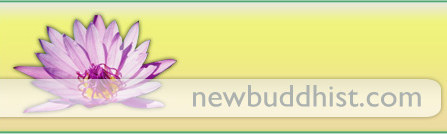
Comments
Is it really a concern for security or just a business model that promotes new purchases?
I think that even if there wasn't a security concern then some other cause would be manufactured to mandate the need to buy the latest company offerings.
Well it’s a good question. I have to say, anyone who gets nine years’ use out of a computer is doing pretty well. The laptop had six years of yearly OS updates, and has had three years of patches and security updates beyond that. So it has had a good run.
But the thing is, I don’t really need a faster laptop, and the machine has only seen light use, so it’s in very good shape. If it wasn’t for the security concern I’d still be using it for light work such as writing, doing my taxes and online banking for a good while.
So how bothered am I really about security? Well, I don’t go gallivanting off to the dark corners of the internet, so I don’t need super robustness, but an accident can happen to anyone. My stepfather once accidentally installed malware on my mother’s Mac, and that was not easy to get rid of. So I don’t think concerns are totally unfounded.
I will install Chrome, but I wonder if there is anything else I should be doing.
You could run Linux on it

or at least use the Brave Browser
https://en.m.wikipedia.org/wiki/Brave_(web_browser)
I have quite a lot of old-but-good software on my MacBook Air, so I don’t really want to install another OS, but thanks for the suggestion @lobster. I was looking at some installer hacking that people have done to get the more recent macOS Catalina to run on older Macs, but I’m not sure I want to go down that road, at the risk of making things less stable.
I recently booted up my old Dell laptop from 2008 which was still running Windows Vista, it gave me a series of ‘out of support’ warnings when I got it running, surprising that I still remembered the password.
But I am surprised that all these old computers are still so serviceable after all this time. There has really been a sea change, I remember the days when computers would basically double in speed every two years and you’d buy a new one. Not anymore.
Heh,
The RAM on my late '08 MacBook Pro went kaput a couple of days ago. Had to pick up a used one today, don't have the cash right now for new. CAD440 for a Mid 2014 13".
Hopefully I'll get a few years out of it. I will need a new battery sometime soon.
Yeah there is a decent market for second hand Macs, a friend of mine just picked up a 21” iMac from 2017 for 498 euro’s. You can do a lot with tablets, but sometimes you still need a computer with ports.
It wouldn’t surprise me if this second-hand market had something to do with the slower pace of obsolescence of computer hardware. After all, twenty years ago you bought a computer and two years later it was half the speed of a new model, and nowadays with a new computer you only lose 10-20% speed in two years compared to a new one. It just means that today’s computers last longer, and do better second-hand.
I found out that under Catalina my old Microsoft Office 2011 package would no longer run since it included some 32-bit code. Another good reason not to upgrade, because all my taxes are done in Excel spreadsheets with that software.
But I have enabled the built-in Firewall in High Sierra, which should help make my laptop a bit more secure. Surprisingly it was switched off up to now.
This turned out to be an iMac from 2010 with an SSD upgrade... she was not pleased. There is a big difference between a machine from 2017 which is still getting os support and one from 2010 which is already a retired model.
But it just goes to show how careful you have to be when picking a refurbished computer. For example, I was helping one of my uncles, who was looking at an auction site for refurbs, and he thought he had spotted a bargain, an Intel core-i7 PC going for 190 euro’s. He asked me to take a look, just as well because the CPU was a Core-i7 840 from 2009. Its easy to get confused, especially with cpu’s which have maintained the same branding for a decade.
I am now visiting the site on my macbook air... I usually pop by on my iPad. I had forgotten how much faster it was to actually type on a keyboard... maybe I will use the opportunity to make some really long posts, mwhuahahah.
It's also nice to see the site in some different fonts. The font my MBA uses to render the text here is rounded and just nice, a kind of very civilised Garamond... my knowledge of web fonts is woefully inadequate for someone who used to do typesetting for a living (for a short while).
On another note, I must admit to being very tempted by the new M1 Mac laptops. They are very fast for the money you spend, and should be good to last quite a few years. The way I see it, I could spend 2000 euros on a new iMac with a big screen in a year's time, or I could spend 1000 on a new M1 MacBook Air and have 1000 left over for a new 4K HDR tv and a playstation 5 right now.
The problem is, you can't do much programming on a MacBook Air. Choices, choices...
Why?
Swift or Python not available? What other languages?
I’m not running an up to date OS anymore and so there is no support for Xcode. I suppose I could try and see if Visual Studio for Mac is still supported, as application developers tend to support old Macs longer than Apple themselves.
But I tried it for a while and due to the smallish screen it wasn’t a great experience. It just felt very fidly working with a trackpad and limited screen space. I’m used to big screens, a keyboard and a mouse for programming, I guess.
Some enterprising folks have gotten Ubuntu for ARM working under the macOS Big Sur hypervisor in a simple virtual machine, so some basic virtualisation is there now. This is all ARM code running on other ARM code so it is very fast...
Personally, I wouldn't have any qualms continuing to use the computer for another year or two.
I suggest Firefox over Chrome. The latter increasingly suffers from its allegiance to Google. The shine is long gone.
You’re right and I will of course. Security updates are important but you can still use an older machine without necessarily immediately doing something as drastic as updating it to BSD. As long as you don’t go probing the dank corners of the internet where viruses run rampant.
I am also wondering about support for a new machine. A new Mac traditionally receives OS updates for something like seven or eight years, then security updates for another three years, and then it’s out of support. I think that a new computer might last me a long time, since that amount of compute power won’t soon be outdated, and it will go out of support long before I stop using it.
If you are really looking to buy a computer for the long term you have to look into other things too like repairability, or whether you want to keep components like the screen after the computer is obsolete. There is a lot to be said for the old windows PC model of separates and a user-repairable system.
I’m now taking another look at the options, and it turns out since the new iMacs also use an M1 processor, same as the new MacBook Air, you can just hook a screen up to the laptop and you have the best of both worlds, portability when you need it and a big screen when you are settled behind the desk. It’s tempting.
Apparently the old MacBook Air is still worth €250 if sold on the open market. Perhaps I should sell it and buy a new one. Or maybe give it away to one of the school-going kids in the family, selling can be a hassle.
So, now that the deed is done and I have ordered a new green 24” iMac, I just wanted to tidy up this thread with a few thoughts on what went into my decision.
I think what ended up being decisive, besides needing a Mac to program on, was having something beautiful for the room. I have to look at it for some years, and boxes and wires and black monitors just don’t give the same va-va-voom to the space. It’s nice to have beautiful things, it gives you joy.
Functionally an iMac and a laptop with separates are largely equivalent in terms of speed, the laptop comes out €200-€800 euro more expensive, depending if you try to match the quality of the iMac screen. Which is a consideration.
My MacBook (mid-2010) went down... and now they want 200 USD to fix the Motherboard issue which caused it.
Kerome, maybe it is time for me to say goodbye? But a new one is just so expensive...
But a new one is just so expensive...
Thats a shame. It’s good to have nice things, I think I would still prefer a new base spec MacBook Air to a Chromebook in your position. If you want a decent Chromebook you still spend €600, and a MBA will last about 10 years. New computers do tend to be a big expense anyway.
It was a good machine. Curious thing to dispose off. Gelbe Tonne..! I was thinking on an iPad to be honest
Ipads are really good for on the couch or in a chair, but they are not as convenient to multitask on, or to type long tracts, so if you have a desk and like to have a lot of open apps, then a MacBook is better.
That said the simple normal iPad is good value for money at about €400.
Currently the MacBook Air is good value for what you get. With the new M1 Apple Silicon chips they are cool, quiet, fast and offer tremendous battery life. The base spec gets you a machine for about 1100 euro's which would cost about 1800 euro's if you were to buy an equivalent PC laptop. Of course a really cheap PC laptop still goes for about 500 euro's, so if price is your overriding concern you're still better off with a PC laptop, but you do get what you pay for.
I like Macs because they are simpler to maintain and use, they are well supported, they last a long time, and they interact well with the iPhone and iPad ecosystems. And when you buy a new Mac you can usually trade in or recycle the old one with Apple.
There is very little you can't do on an iPad these days. It's very possible to have an iPad as your main computing device, in recent years my old MacBook Air got very little use because I was continuously on my iPad.
There is an apple product announcement event next Tuesday, so maybe wait for that before you buy.
Venerable @Jeroen ,
If you had to recommend to me an iPad model - "me" being someone who wishes to take better notes, read, and occassional Japanese learning-; would you recommend me to go all-in for a Apple iPad Pro 11 (2021) 128GB, Wi-Fi Silver or the iPad Air (2020) 64 GB?
I have a MB (2018) running smoothly already. I just wish to try these digital notes because paper is failing on me.
PD: I'm checking also the "budget" iPad too!
I was tempted by the very large screen to buy a 12.9” iPad Pro back in 2015, and after having used it for six years I have to say I think the budget iPad is the best one. We bought one for my 85-year-old stepfather not so long ago, and it’s light, easy to hold and use, big enough, and fast and does almost everything.
Only if you intend to buy the keyboard and want to do a lot of typing would I recommend an Air or a Pro. Or maybe if you were intent on buying a Apple Pencil 2nd gen, and had a solid use case for it. But really, in terms of cpu speed all of the recent iPads are fast enough to do everything. The rest is all nice-to-haves but not essentials.
I would head down to an Apple Store and try one out and see if it did everything you wanted it to, though. Perhaps to your eyes the 11” Pro has such a beautiful screen that you just have to have one… sometimes the power of the shininess overcomes one.
Thank you. I will let you know
If you do end up buying a budget “normal” iPad, I might still have an original first generation Apple Pencil I can send you. I haven’t used it in years, and I’m not quite sure where in my house it is, but it might save you a few euro’s.
Sadly it won’t function with an up-to-date iPad Pro or iPad Air, those need a second generation Apple Pencil.
Always one to grab good advice when it's given (free!) I have just installed Firefox as my default browser...
There is an Apple event on Monday the 18th October, so maybe a good idea to wait with any purchases until afterwards. It will probably be all about new MacBook Pro’s with super fast Apple Silicon chips, but there may be other announcements.
Thank you for the shout-out! I'm actually waiting till Black Friday for the discounts
PD: I think this has kinda become the "Apple" thread haha
It was about rather expensive but very fast laptops aimed at professional users.
Too expensive. I think I will still aim at the iPad Air or Pro. It is for my partner mostly. She has a talent illustrating and I want her to keep developing that side
Who knows. Maybe I can accomplish my dream of being a lay Zen monk, with lots of dana from his wife to take care of his practice.
Muahaha!
I think I have boiled down what I appreciate about Apple’s computers and devices. It comes down to the philosophy behind the whole computing experience. With a PC or Android device, there is a lot to configure, customise, a lot of knobs you can tweak. And this means that when something goes wrong, you have a lot of options to check. It adds a lot of unnecessary overhead to the computing experience.
With Apple, the whole philosophy is to give the user the options he needs, and to let everything else work automatically. For example, I’ve never installed a graphics driver on a Mac, or a network driver. It just makes the whole computing experience so much smoother, and allows you to focus on the things you actually need to do, the actual creative work you use your computer for.
I agree. The longevity and quality are incredible!
For an illustrator the iPad Pro may be worthwhile, the screens are very good and the M1 processor supplies a ton of compute power, much more than is strictly speaking necessary but it is nice-to-have to keep everything moving super-smoothly.
You may want to pre-load it with some apps, you can get a lot of good creative illustration apps for not a lot of money. The pain is more in the research of finding exactly what you want, which is a lot of reading blog posts to see what other people are using.
Definitively worth it, it can also be her laptop and will last a long time. I'm really looking forward to Black Friday.
Did you also read that there's a problem / lack of supply of microchips? 1st World problems I know... !
Yes I have been hearing about it. Apple is a bit less affected than others because they can pay too dollar, but there are major shortages of graphics chips especially.
Just to get you started, here’s what I recall from setting up my stepfather’s iPad. He is an illustrator too, and he was looking forward to trying out the Pencil. Unfortunately he’s 85, and old age has caught up with him the last few years, to the extent that he now just watches YouTube videos on it.
Anyway, the apps… Adobe Fresco, Adobe Illustrator, Procreate, Brushes. David Hockney creates some of his art in the latter, he has done galleries of paintings created with the iPad.
This is a pretty good review of the new MacBook Pro’s, if you’re in one of the professions that happens to be interested… TL;DR it’s a great tool for the pro’s, but an expensive purchase for those people who just want “the best 16 inch laptop”. Not a machine for gamers.
Apparently this cost Apple 6 billion dollars in lost sales because they can’t manufacture enough iPhones and other devices. That’s a lot of money, even if you consider their total sales are 83.5 bn (of which roughly 20 bn was profit).
At the end I'm going to buy a budget iPad to save money because lately there' s lots of expenses... the house needed re-painting...humidities....etc... I'm very convinced that the 9th generation is a pretty decent machine and also will serve Lisa well for her artistic development.
And holy smokes! 20 bn.... I can barely make 300 euros profit hahaha
I think that’s a very sensible decision, it’s the best value for money in the entire range of tablets by a long way, the lowest cost, and the A13 is a very fast processor which is capable of doing nearly everything.
Heck, the A9X which is in my 2015 vintage iPad Pro is still fast enough for my needs.
Now let's await those juicy Black Friday deals!!!
Hmmm
https://www.theverge.com/21280354/best-ipad-deals-apple
This year I'm finally replacing an 11-year old Macbook Pro for my husband (with a new Macbook Air) and an 8-year old Macbook Pro for myself (with a new 14" Macbook Pro).
In the end, it was software support that caused us to upgrade. The older one has been outside support for several years and it's finally causing complex issues with basic things like browser versions. Mine is not allowed to get Monterrey, the newest one, and as a software developer that doesn't really work for me.
However, I might've gotten that 14" MBP regardless if I'm being honest. People are singing its praises as I've seldom heard. It does look like the most impressive computer ever built. Very happy I held out for it, and I plan to get another 8 years from it (and boosted the storage and memory accordingly).
Yes Apple do seem to have done very good things with the M1 Pro and the M1 Max. Cool, quiet, power efficient, and very fast. Impressive machines.
I’m hearing on the MacRumors forum that the basic iPad (2021) is in very low supply and because of that is not getting discounted. No stock at Apple, John Lewis, Argos, Currys and others in the UK. No idea how long that will continue, but you may do well getting one just at list price over the holidays.
@Linc Just wanted to share that I am running Monterey on my ancient Mac Pro 2010. And I don't recommend it for a production machine. It seems stable now, but getting it that way was a major undertaking.
And the M1 MacBook Air is a great machine (as I sit here typing on one.) Let us know how you get on with the 14" MacBook Pro. I wish I could get one, but I just can't justify the expense, especially after investing in the Air last year.
I just wanted to share this pic of my now-several-months-old 24” M1 iMac, and next to it the 2011 MacBook Air that kicked off this thread. The iMac has been very capable of handling everything I want to do with it, although I haven’t yet tried anything really strenuous such as compiling a large codebase. I very much enjoy its large screen, solid keyboard and mouse, it’s a beautiful machine.
Hmm, my mother is contemplating buying either a 24” iMac similar to mine above, or a 16” MacBook Pro. She has asked for my help in making up her mind (of course). So I have told her, if you want the bigger screen and to spend a bit less, buy the iMac. If you feel it’s important that it is portable and you want to be able to put it away, buy the MacBook Pro.