Welcome home! Please contact lincoln@icrontic.com if you have any difficulty logging in or using the site. New registrations must be manually approved which may take several days. Can't log in? Try clearing your browser's cookies.
Doofus question about HP laptop...
 federica
Seeker of the clear blue sky...Its better to remain silent and be thought a fool, than to speak out and remove all doubt Moderator
federica
Seeker of the clear blue sky...Its better to remain silent and be thought a fool, than to speak out and remove all doubt Moderator
Ok, bear in mind that I know nothing - no, I really do mean, NOTHING - about technical stuff and whatnot:
HP laptop.
Blank/black screen. Just nothing, no cursor, no flashing mouse pointer, nuffin'...
Power light flashes orange every second, and caps lock key flashes blue every second, too, though not necessarily in time with power light.
Ok.
That's it.
What's wrong wiv it?
0
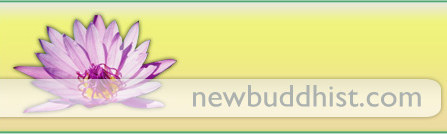
Comments
Further info:
Battery totally snafu'ed, doesn't work for more than 10 minutes, so not fitted. Just a cable power source.
Not that I know of.... I just press the power button, and a second later the lights flash, but nothing else.
That sounds expensive.... what now?
I've never seen a flashing power light on mine, so it might be a dodgy power supply, so maybe dodgy power cable / mains adaptor, that kind of thing. I think it's a standard plug to supply power to a laptop so maybe see if you can find another cable to try?
Usually, a slowly blinking power light means the laptop is asleep, or as @SpinyNorman says a bad power supply. One thing you can try is pulling the battery out, disconnecting it from a power source, letting it sit for several minutes, then hooking it back up. Doesn't always work, but it's worth a shot.
Ok, let's try this again.
Power supply is fine, I know there's no problem with it, because it powers my neighbour's HP perfectly. Tried that, yes, thanks...
The powerlight is not blinking slowly... it's blinking rhythmically, every second WITH THE CAPS LOCK light....and no, the laptop isn't asleep, because I've just turned it on....
The battery isn't connected (see my above comment!!)
I know I'm a techno-doofus but I have tried all the normal standard trroubleshoot practices.....
Here are some more troubleshooting steps you can try:
http://h10025.www1.hp.com/ewfrf/wc/document?cc=au&lc=en&dlc=en&docname=c01732674#N452
It doesn't look like a simple fix.
Put the battery back in, even though not using.
Let us know if that works.
The sequence of flashing lights DOES mean something. Do you have the manual, perhaps on DVD to access from elsewhere? You can download the manual from HP web site. The light sequence is telling you what is wrong.
@nakazcid, Brilliant, thanks for that! I've managed to navigate my way to the problem (although I have no idea what it means!)
"The The computer processor has stopped functioning properly (Blink code 1) Contact HP for assistance".
@lobster, the battery is an utterly pointless accessory.... it doesn't work at all.... all it does is make the latop heavier!!
Now - the big problem is - how much is this going to cost me...?!
>
It never bloody well is... FML, my luck at the moment is sub-zero...!

That means your CPU is having a problem. The CPU is the 'brain' of your computer - without the CPU it's just a lump of plastic and metal. Unfortunately, your options are limited. If you're lucky, your laptop has a replaceable CPU and it can be replaced. Even that can get kind of expensive. If your CPU is not replaceable, the entire motherboard will need to be swapped out. If so, you're probably better off buying a new/used laptop.
P.S. My laptop just crashed as I was trying to respond. Looks like it's contagious.
I am guessing you do not have any valid warranty otherwise you would not post here?
What modell is it? Does it say on the laptop somewhere? Maybe a model/product/serial number on the bottom?
It might be the screen is broken or as someone suggested the graphics card.
If it has a external graphics port you could try hooking it up to an external screen to test if the display is broken.
Does it have a HD or an SSD for an harddrive? If it is an HD you can hear the harddrive working at startup. Then you can suspect
If the screen shows nothing and the computer harddrive never makes a sound then I would suspect bios problem. Maybe flashing the bios might do the trick in that case.
Progress.
Very unlikely the CPU (main chip) has gone. Could be the clock battery. This is a small internal battery with a life of about 5 years.
Was it working before without a battery and then it stopped? I have an HP laptop, don't think it works if the battery is removed but models vary, hence the suggestion.
Here's the basic info on what your blinking lights mean. What it means is, you've got a big problem. I've done a lot of troubleshooting and repair of laptops on my job in the past, and the parts and labor usually cost about as much as getting another one.
http://h20564.www2.hp.com/hpsc/doc/public/display?docLocale=en_US&docId=emr_na-c01443371
I bought my Toshiba C50 laptop last year for £230 new, pretty good spec, so if you do decide to buy a new one there are probably some good deals out there.
I got mine from Currys/PC World but there are other places. You could get a credit plan if money is really tight.
It's a bit like cars, you get to a point where it's not worth chucking any more money at an old one.
@Victorious, as stated in my first post.... your entire comment is completely unintelligible to me, I have absolutely no idea about anything you just said....
Yes, it's been working without the battery for around 5 months absolutely fine.
Great, @Cinorjer. Due to severe financial constraint, I am able to neither repair or replace the laptop....
I take it therefore that even without repairs, all data stored is gone?
I'm sorry @federica but repair is often not worth it as @Cinorjer says - if it is the CPU . . .
Try
https://www.freecycle.org
They sometimes have give away laptops.
or maybe someone in London has an old laptop?
But did you ever unplug it during that time? Otherwise lobsters suggestion is still valid.
Its only when the machine is entirely void of current that the battery is needed. So if you unplug it and then plug it in again, if the battery is finished, it will not start up again.
/Victor
Well, there's probably nothing wrong with the hard drive or the data stored on it. If you had a desktop, getting to the data would be as easy as plugging it into the ribbon cable as a second hard drive. As is, getting to the data would cost money no matter how you look at it. Sorry. But if there's pictures or songs or such stored on it, don't throw the laptop away. Sometime in the future you might encounter a geek out there who can get it onto a thumb drive for you.
Victor, trust me, that's not the problem....
I actually have a separate plug-in HDD that has everything I need stored on it, and I'm confident it hasn't been affected.... Everything on th desk-top was duplicated in the separate hard-drive....
(I don't know what a 'ribbon cable' is....)
I have tried telling people I'm a fuckwit, but nobody seems to believe me....! )
)
The data is probably still there, on a device called a hard drive. The bad news is, you'd probably have to pay someone to extract the hard drive from the laptop and copy your data onto another device. Sorry
See my above comment....
Come to think of it, are you using a desktop computer now? If so, there are very cheap adaptors that will allow you to plug in your laptop hard drive to the desktop as a second of non-boot "D" drive and you can then access all the files. You should have someone who knows their way around the computer to do it for you. But if you're panicking mostly because of files you lost, that's the cheapest way to recover them.
No.
The hard drive (a sort of internal cassette to store info) is probably OK. Getting the info off it can be tricky. That is why we need to ensure the power cable is not loose. The most usual culprit. That means at the computer and at the power supply. Those lights could just be coming from the tiny internal battery . . .
You just turned it on one day as usual and nada?
Ok.
I have lost no files.
All files I need are on an already separate Hard-drive, which I plug in and unplug as desired.
Anything on the laptop currently, is already stored/duplicated on the separate hard-drive.
That's not my primary concern.
I just want the damn thing to work.
I'm currently on a MacBook laptop belonging to my mum, which is non Microsoft Word compatible.
I need Word as we have several legal issues we are dealing with, and all our documentation has been prepared and processed via MS word....
It could still be a power supply problem though, possibly something internal, maybe the laptop power socket. Try wiggling the power lead socket as it goes into the laptop.
It's also possible to get intermittent faults in an old cable.
Ah good news.
Data on external hard drive. Much easier.
Can you plug in and read the data from the Mac?
But wouldn't that give erratic performance, rather than a documented troubleshooting pre-diagnosed problem?
I'm not really sure. Do you have any techie friends locally, or a friendly computer repair shop who could diagnose the problem without charging?
You do things in order.
@Federica, I know you're under severe financial constraints, but can you afford US$7/mo.? This is supposed to work on Mac:
http://products.office.com/en-us/office-365-personal
There is also a free alternative to Microsoft Office called LibreOffice, but I've had formatting issues with it in the past.
Yes was gonna suggest Libreoffice . . . might work if laptop gone
No, can't afford it....
Yes, we've tried LibreOffice and/or some other programme my step-son installed, and they're not easy to work with....
>
No panic. Just verily pissed off.
I'm just getting fed up with everything going wrong and nothing ever going right....
>
Check...
>
Check.
I did briefly work on an IT helpline and we often told people just to keep turning things on and off, it worked surprisingly often. No idea why, maybe computers just need to understand who's in charge once in a while.
as a Mod, I'll certainly take that into consideration.... LOL!!
>
If there is, I wouldn't have a clue where to find it.... Not seen one, I must say....
Reset button: It could be next to the power on button or possibly on the sides or front of the laptop.
Pic of power and smaller reset button on my HP - yours may be different . . .
What about the "Do NOT push this button under any circumstances!" can I try that one?
Ok, I have two websites at my disposal (LibreOffice and Apache OpenOffice), for 'word-compatible' programs, andI know it sounds daft, but this is not my laptop. If I download these programs, once used, I take it I can remove them, without worrying about hidden trojans, viruses, stealth programs, subliminal messages, alterations to current status, etcetera, etcetera, etcetera....?
Which one is best?
Do you have such a button?
LibreOffice is best, yes you can unload/uninstall.
I can't see one on mine, just the main power button. A thought, might it be a fault with the micro-switch on the lid? You can set up a lap top to shut down or sleep when the lid is shut.
@Spiny, I"m not sure what you mean by that, but I don't think it's anything to do with the lid....
When you shut the lid on a laptop it's usually set up to turn the laptop off if you haven't already done so, so if the switch was stuck in the lid-closed position the laptop might think the lid was still closed even when it was open.
Have a wiggle around with the lid just in case, shut then right back and repeat.
Wiggling things is harmless and always worth trying.
The micro switch is used to resume usage. It pushes (if there) a tiny button which sometimes jams in the off positition, sometimes due to dirt. It is a button 'connecting' screen and main laptop body . . . so if you open the screen the button (if there) is released. When you close the lid it presses into the microswitch to turn off the lap top . . .
>
well, I don't think it's that, because we always switched the laptop off with the lid up, and only put the lid down, when we knew everything was fully powered down - all lights off, no fan noise.... (Which curiously, I'm not hearing during recent attempts to re-start....Hmmmm....)
The system I apparently have, is OS x 32-bit (x86) (DMG)
Whutevah dat means.....
OK, am downloading Apache OpenOffice version 4.0.1
^^^
That is the type of computer. Quite an old type. Mine is too (more modern computers are 64-bit)
The model number will probably be on the base/bottom
I think the fan is on a thermostat and only kicks in after a while when the CPU gets hot.