Welcome home! Please contact lincoln@icrontic.com if you have any difficulty logging in or using the site. New registrations must be manually approved which may take several days. Can't log in? Try clearing your browser's cookies.
What is all this "alt=" height="20" />" stuff?
 silver
In the beginning there was nothing, and then it exploded.USA, Left coast. Veteran
silver
In the beginning there was nothing, and then it exploded.USA, Left coast. Veteran
I've come home from a long afternoon out and about, and I see on at least 3 different threads where someone has this type of 'alt = height = 00" type stuff.
Is this a new glitchy thing, because I'm sure they didn't mean to do that -- right?
Just curious.
0
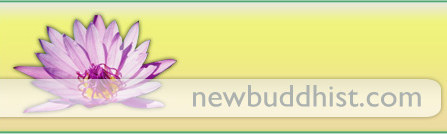
Comments
Sounds like a glitch to me, like HTML codes being exposed (they're supposed to do things and create effects, not be seen).
Actually looks like code for embedding an image. You'd have alternate text for hovering over the image or if it didn't show up right, and can set things like the height and width.
Is it everywhere or just from posts from a particular person? Someone could be trying to use HTML and failing...
Oh I see, it's from the new emoticon system. @Linc will need to look into that!
Thanks, @Toraldris -- I saw it on one of Rowan's and one post of Federico's and someone else, I forget who. I think it was 3 different threads.
@silver, we're trying to mess with your mind. So, it didn't work this time, dern it!
One of these days...
^ ^ ^ ... an oldie but a goodie :smirk:
Aha! It did it again!------------^^^
@Linc, do you know anything about it...?
I think it's this thread being referred to...
Yeah, I did a new code deploy that caused it to resurface. Kinda between a rock and a hard place deciding which code to deploy because something is wrong everywhere it seems. That's the lesser of 2 evils right now.
It keeps coming up.
@Linc -- it is just the custom ones now, the ones with a : lead coding work fine! Does that help?
John.
I have found the opposite ...
with a < gives
with a : gives
??????
Well, in the message, type a space then a : then a ) and you get a smile. Or type a : then a ( and you get a frown.
I figured it out; different code bases got out of sync with each other on our server.
I'm thrilled.
Didn't understand a word of that, but yeah.
I'm thrilled!!
So am I-- code that has mixed up versions of it in one supposed up-to-date set will do that, fede.
>
Thanks for fixing it, @Linc.
>
Wow. Amazing.
Nope. Still not getting it...
Vanilla has a lot of plugins, which add things to the forum. They are kept in different places ("repositories") on the server. Each repository is managed separately. I updated the main Vanilla one, but not the one that was controlling the emoji. They both had changes that played off of each other and so they needed to be updated together. No one told me this at the office.
So it wasn't any lack of competence, or error on your part. It was left hand/right hand.
it figures.
One thing I do know - when you are mistaken and you mess up, you're straight on the case and you fix it.
In this case, this wasn't your bang.
Thanks for the outline.
You are infinitely patient with this Techno-doofus.
(I did manage to translate a UK knitting pattern to Italian for my cousin though, so I'm not ALL dense!! )
)
Now can you do something about the paragraphing?
It doesn't seem to work.
Even if we hit the return/enter key, things still all appear on one line.
If we want to start a new line, we have to hit return twice, and that creates new paragraphs, which is a pain.
If you hit to edit my post, you'll see what I mean.
Yes, unfortunately I had to sacrifice that 1 thing to move a bunch of other things forward. It's on my list of things to fix ASAP.
I have a question, @Linc: I noticed that NB doesn't appear to have one of those 'back to top' buttons like a couple of forums that I know. One of them has a button to do that in the upper right corner of each post and another has just one at the very bottom of the page. Am I missing something here?
Nah, we don't have that in Vanilla. Stuff like that is built-in to browsers usually. If you're on a Mac, use "fn + ←", and on a PC use "Home".
Thanks, I'll try that.
One thing the Mac used to do different than the PC, back when, was that in a Mac you had to hit Enter/Return AND newline to get a line wrap without a double return making a paragraph. Note that some browsers like Chrome for Mac auto-wrap text, ie they handle the problem of text all on one line automagically by inserting newlines as needed. PC browsers ALL autowrapped from day one. I am not seeing text all on one line in what I quoted, or in your post, @federica. I am on a PC using Firefox for browser.
@federica What I do is hit enter, then space, then enter again. So long as there's something on that line it'll count (even if it's a blank space).
Like that.
>
Weirdly, the moment I hit the 'fn' button on the Macbook, the whole page 'lifts' and disappears, exposing the screensaver.
I use the 'ctrl+up arrow' keys, which gets me up to the top, or I just scroll....
>
Boy, I bet you're glad you took this job!! Congress needs to cast a new Medal - and, no, I'm not kidding! It's folks like you keep folks like us and the world, turning!